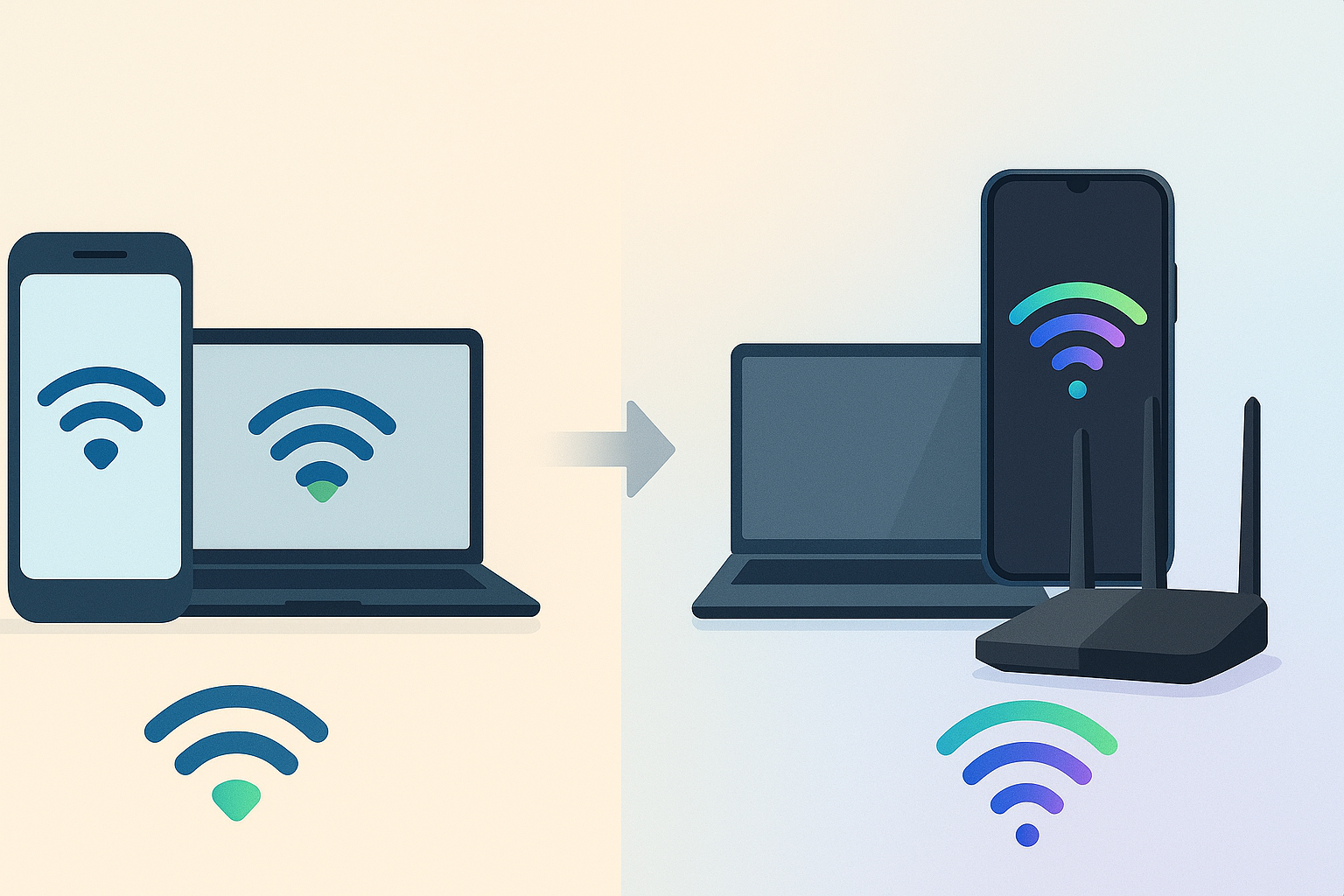PNW Computers' Recommended Hardware
After years of working with small and medium businesses across the Pacific Northwest, I've learned one fundamental truth: the right hardware makes all the difference. Whether you're building out a new office network, upgrading your storage infrastructure, or simply need a reliable mouse that won't quit on you during a critical deadline, choosing the right equipment saves time, money, and headaches down the road.
This guide represents my go-to recommendations for devices that consistently deliver performance, reliability, and value. These aren't just products I recommend; they're the equipment I trust for my own infrastructure and confidently recommend to clients.















.jpg)
.jpg)



.jpg)


.jpg)
.jpg)
.jpg)




.jpeg)