At Pacific NorthWest Computers, we don't have any monthly-fee type services or anything like that, as we don't provide "help desk style support".
But, we are preferred/dedicated IT provider for a lot of businesses in the area on a "call us as needed" basis!
How it typically works is we will schedule quarterly clean-up visits to check hardware, backups, check for bugs and perform software/OS updates; as well as address specific issues that you may be happening.
With this business model, we have helped nearly all of our business clients cut out HUGE monthly IT support bills, as well as provide a higher quality, and personable, level of care and support. We recently got a client out of a nearly $500 a month IT service contract, down to maybe spending $160-$300 every three months. That is a nearly 80% decrease in total IT costs just by switching over to us!
If your business is interested in cutting down on, and/or completely eliminating, bloated and overpriced IT support services, give Pacific Northwest Computers a call today!
www.pnwcomputers.com
360.624.7379
With more than 20 years of experience, Pacific NorthWest Computers provides affordable on-site and in-shop computer repair services in Washington and Oregon State! We provide services ranging from onsite and remote support, malware removal, data recovery, laptop hardware repairs, custom-built computers, networking, security services, consulting/training, and many other computer/tech-related support and services! www.linktr.ee/pnwcomputers
Wednesday, August 21, 2019
Tuesday, May 14, 2019
Can People Easily Find Your Business?
Can People Easily Find Your Business?
Is your Business listed on the major sales/services directory sites?
Do you have a social media presence; not just for followers but just to be found by their users?
Can users of different social, community, and information sites easily find you?
Clickfunnels, landing pages, blogs; do you need to implement all of those? Some of them? None of them?
Pacific NorthWest Computers can not only help more people find your company, product, or service but ALSO help search engines find pertinent info and data, all while building an Organic SEO system that runs on autopilot; helping increase your rankings, exposure, conversations, sales, profits, etc. With all of that in place, advertising is a piece of cake!
We then can help you INTELLIGENTLY use Google AdSense, Facebook Advertising, and Instagram Advertising using tools like Google Business, Google Search Console, and Google Analytics to intelligently approach and ATTACK your advertising campaigns. Get impressions, get those clicks, get those conversions and get those profits that have just been slipping by!
Interested? Setup a consult today!
Pacific Northwest Computers
www.pnwcomputers.com
360.624.7379
Jon@pnwcomputers.com
Only $100 per hour, and we can cover a LOT of ground in just an hour or two!!
Is your Business listed on the major sales/services directory sites?
Do you have a social media presence; not just for followers but just to be found by their users?
Can users of different social, community, and information sites easily find you?
Clickfunnels, landing pages, blogs; do you need to implement all of those? Some of them? None of them?
Pacific NorthWest Computers can not only help more people find your company, product, or service but ALSO help search engines find pertinent info and data, all while building an Organic SEO system that runs on autopilot; helping increase your rankings, exposure, conversations, sales, profits, etc. With all of that in place, advertising is a piece of cake!
We then can help you INTELLIGENTLY use Google AdSense, Facebook Advertising, and Instagram Advertising using tools like Google Business, Google Search Console, and Google Analytics to intelligently approach and ATTACK your advertising campaigns. Get impressions, get those clicks, get those conversions and get those profits that have just been slipping by!
Interested? Setup a consult today!
Pacific Northwest Computers
www.pnwcomputers.com
360.624.7379
Jon@pnwcomputers.com
Only $100 per hour, and we can cover a LOT of ground in just an hour or two!!
Monday, January 21, 2019
RansomWare or a Fake Tech Scammer Locked You Out of Your Computer using a "SysKey" Password
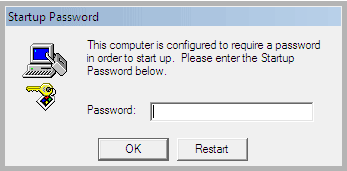
Some RansomWare Viruses and "Microsoft Tech" Scammers will Enable Windows' "SysKey" Function,
and lock you out of your computer!
Well we have a few ways you can remove that pesky "SysKey,
and get you back into your computer!
*THIS IS FOR WINDOWS 7; MAY WORK ON 8 or 10 BUT THIS IS NOT TESTED OR CONFIRMED.
If this happens to you, the first thing you can try is use a Windows OS Media disk to remove the "SysKey" function using the Command Line.
Well we have a few ways you can remove that pesky "SysKey,
and get you back into your computer!
- Boot to the appropriate OS Media (matches the installed OS version of the computer you are fixing).
- When the OS installation screen comes up, Select USA English and then "Repair the Windows Installation"; DO NOT INSTALL!!
- Go to "Advanced Troubleshooting"
- Click on "Advanced Repairs"
- Click on and open the the "Command Line" tool
- Find the OS Disk by changing drive letters and checkin contents with the "dir" command. ie: cd C: cd D: cd E:, etc.
- Run the following command on the OS drive:
copy c:\windows\system32\config\regback c:\windows\system32\config - Say no to the "Software" replace prompt, but say yes to the others and replace a total of 4 files; Default, SAM, Security and System.
- Reboot system
A warning however, you may have some security, OS and/or user account damage after the fact.
However there is an alternate method (or two) that can also do the trick, if the above process does not work, or is too difficult!
I have also removed the "Syskey" password using the following procedure:- Boot from a Windows 7 Install DVD/Thumbdrive, or boot from a user created Windows Restore/Repair Thumb Drive.
*You can also attempt the same procedure from Windows Start-Up Repair; if you are able to get there. - When the "Install Windows" screen appears, click on "Repair your computer" to access the system recovery options.
- From the nex screen, run System Restore to last point before the syskey password on your computer.
*This will fail, but must be done! - Click "run system restore again" and this will take you back to the main system recovery options list.
- Open Command Prompt from the main system recovery options list.
- Open Regedit; type "regedit" without the quotes, into the command prompt and the Regedit application will open.
- Navigate to: HKEY_LOCAL_MACHINE\System\CurrentControlSet\Control\Lsa and change the 'SecureBoot' value entry from 1 to 0.
- Navigate to: HKEY_LOCAL_MACHINE \SAM\SAM\Domains\Account and delete everything for "F value" so that it's data/value is 0000
- Reboot and you should now be able to Login!
If you are not able to boot into the Windows 8 or 10 Startup Recovery Environment there is still yet another repair method you can try!
To get the computer to run a system restore if you can't get into the recovery environment, you try to make/trip the computer into doing a Startup Repair.- The way we do this, is by turning the system off mid boot and then Startup Repair should catch that "issue" and run the next time you power on.
- During this process Windows typically recommends running a system restore to fix any possible boot issues; allow this process to proceed and complete.
- After this process has completed, open the computer's DVD drive and insert a copy of Hiren's All-in-one Boot CD/thumb drive.
- Turn the system off/restart the system.
- Booting from DVD or USB, boot into the Hiren's All-in-one Media and select "Mini XP Recovery Environment"
- Allow your system to boot into the "Mini XP Recovery Environment" RAM Drive environment.
- Once booted into "Mini XP" you can now run the built in Registry Editor (regedit) to complete the registry edits needed and listed in the previous repair steps.
These all have worked for me on client machines and has allowed me to get passed a "syskey" password each time. Once I am able to login to the client's system, I will physically disconnect the internet and start my cleaning procedures on the affected system. After a full clean-up, software removal and tune-up the once locked PC will now run fine without the user getting locked out anymore!
I hope this helps general users or other IT professionals!
Pacific Northwest Computers
Jon Pienkowski - Owner/Operator
www.pnwcomputers.com
360.624.7379
Labels:
computer,
extortion,
fake tech support,
hack,
hackers,
locked out,
online scam,
password,
pc,
ransomware,
scam,
scammers,
syskey,
tech scam,
Virus
Thursday, January 10, 2019
Make 802.11ac Work Correctly On A Linksys WRT1900AC
Make 802.11ac Work Correctly On A Linksys WRT1900AC Router
I have had a Linksys WRT1900AC router for quiet sometime now, and in it's name it says that is an AC router. Since I have AC compatible Wifi devices, theoretically I should be able to get a max speed of around 1300 Mbps. In reality it would likely see something around 600 Mbps to something around 1024 Mbps due to the connections being wireless and can have interference. What I recently discovered though was that I was getting 802.11n speeds on my devices. I found that to be weird. So I checked the route's settings.
Under "Network Mode" in the router's settings (logged in through a browser via the router's IP address), I found that the only options for wireless network modes were for A, N or A/N. But nowhere in the menus/options does it specify an option for 802.11ac!?
That was baffling to me seeing as this router is capable of doing 802.11ac according to Linksys AND it's in the devices NAME. So I figured that I was doing something wrong or I was not looking in the right place. Naturally, I checked their FAQ section and found nothing on this.
I also did what I tell ALL my customers to do and read the manual; found no assistance there.
After doing someone line research I found that if flipped the setting in "Network Mode from A/N only to Mixed (and after a reboot of the router) I had 802.11ac speeds! This router apparently HAS to be on "Mixed Mode" for AC speeds to be achieved. Very odd that Linksys would NOT include an AC option in the "Network Mode" section in the router settings, or make it more clear the A/N mode disables/prevents AC speeds all together.
Since I was able to figure it out, I wanted to make this post to hopefully help folks out that find themselves with the same or similar issue!
Pacific Northwest Computers
www.pnwcomputers.com
360.624.7379
Labels:
5ghz,
802.11,
ac,
adapter,
gbps,
home network,
home wifi,
lan,
linksys,
mbps,
network,
network speed,
networking,
router,
speed,
wifi,
wireless,
wireless networking,
wireless router,
wrt1900ac
Subscribe to:
Comments (Atom)
