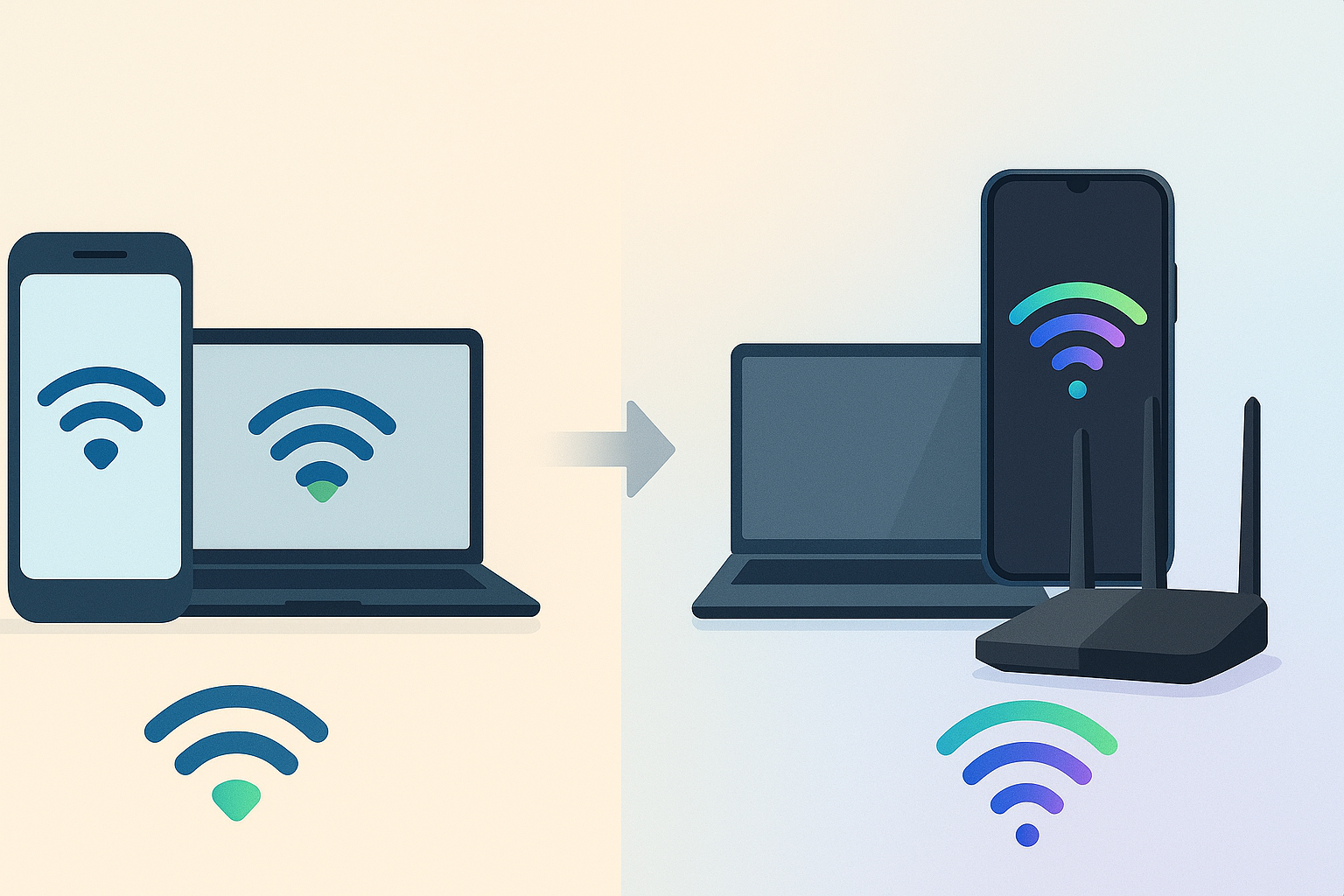
In this post we’ll give you a quick, jargon-free way to tell whether your current phone, laptop, desktop motherboard or router is likely to support Wi-Fi 6 or 6E, and what to do if it doesn’t. No deep dive into radio theory, just practical timelines, and some viable Wi-Fi upgrade options.
Quick rule of thumb (as of mid-2025)
Wi-Fi 6 (802.11ax on the 2.4 GHz & 5 GHz bands)
First wave of products: Samsung Galaxy S10, unveiled February 2019, became the world’s first Wi-Fi 6 phone. wifinowglobal.com
Apple joined six months later with the iPhone 11 family (September 2019). macrumors.com
PCs caught up at roughly the same time: Intel’s AX200 wireless module launched in Q2 2019 and quickly appeared in laptops, motherboards and inexpensive PCIe/USB adapters. intel.com
Rule of thumb: If a device was released in 2019 or later (≤ 6 years old today) it often has Wi-Fi 6, but confirm the specs of a device to be 100% sure.
Wi-Fi 6E (802.11ax plus the new 6 GHz band)
Smartphones led again: Samsung Galaxy S21 Ultra, announced January 2021, is one of the first handsets certified for Wi-Fi 6E. news.samsung.com
Intel’s AX210 adapter (launch window Q4 2020, widely available 2021) brought 6 GHz support to PCs, mini-PCs and DIY builds. intel.com
Consumer networking gear followed at CES 2021: Netgear’s Nighthawk RAXE500 tri-band router (shipping Q1 2021) opened the retail market for 6 GHz home Wi-Fi. netgear.com
Rule of thumb: Hardware launched in 2021 or later (≤ 4 years old) may include Wi-Fi 6E; again, check the hardware's specs.
“Safe cut-off year” simply means: devices released after that year are likely to carry the newer Wi-Fi generation, but it is not guaranteed. Always verify the manufacturer’s specifications before you buy or assume support.
Armed with this timeline, you can quickly spot the devices that are ready for a Wi-Fi 6 or 6E network, and those that will keep dragging your speeds back to Wi-Fi 5 levels. Double-check the spec sheet, plan your upgrades strategically, and you’ll unlock the bandwidth headroom you paid for.
Keep an eye out for Wi-Fi 7 now too!!
Wi-Fi 7 hardware (802.11be) is starting to appear in 2024-25 flagship devices, so the cycle continues!
Recommended Wifi 6E USB Adapters:
Netgear A8000 is the most polished “plug-and-play” option: AXE3000 speeds, fold-out antenna, a weighted cradle for desktops, and official Windows 11 6 GHz drivers. netgear.com
TP-Link TXE70UH tops out at AXE5400, ships with two high-gain tri-band antennas on a 1.2 m USB-3 lead, and has WPA3 plus pre-loaded drivers; great when your PC sits under a desk. tp-link.com
StarTech AX54005A targets IT pros: long USB-C tether, magnetized base for precise placement, and detailed enterprise datasheet/support. startech.com
MSI AXE5400 offers similar tri-band speeds but in a simpler stick-style body with an articulating antenna; often priced <$60. msi.com
BrosTrend AXE5400 is a value pick that still reach 6 GHz and include twin external antennas, solid for secondary PCs or travel kits. brostrend.com
A couple of buying tips...
OS support: 6 GHz requires Windows 11 or Linux 5.19+; macOS still lacks USB 6 E drivers.
Antenna placement matters: Use the included cradle/cable where possible to keep the adapter clear of chassis interference.
Router match-up: You’ll only see 6 GHz benefits if your access point is Wi-Fi 6 E (or Wi-Fi 7) enabled. Otherwise, these adapters fall back to Wi-Fi 6 on 5 GHz.

No comments:
Post a Comment